Introduction
MongoDB is a popular NoSQL database that allows developers to store and manage data in a flexible and scalable way. Unlike traditional relational databases, MongoDB uses a document-based structure, making it easy to work with dynamic and complex data. In this beginner-friendly guide, we’ll explore the basics of MongoDB, its key features, and how to start using it today.
What is MongoDB?
MongoDB is a NoSQL database that stores data in a flexible, JSON-like format called BSON (Binary JSON). It is designed for high performance, scalability, and ease of use, making it a great choice for modern applications.
Key Features of MongoDB
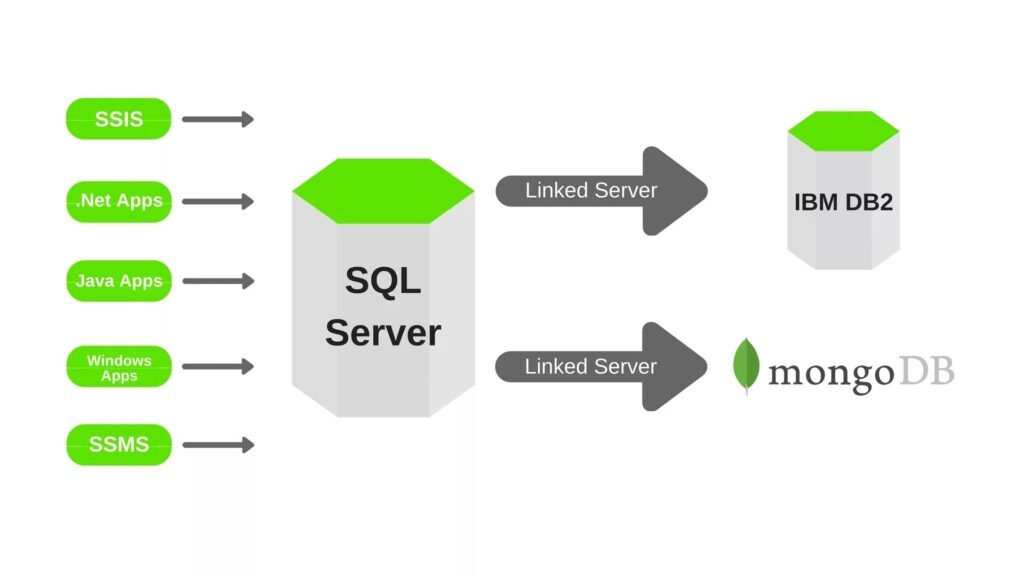
- Flexible Schema: No fixed structure, allowing you to store diverse data types.
- Scalability: Supports horizontal scaling to handle large amounts of data.
- High Performance: Fast data retrieval with indexing and aggregation.
- Cloud Integration: Easily deployable with MongoDB Atlas and other cloud providers.
How to Install MongoDB
You can install MongoDB locally or use a cloud-based solution like MongoDB Atlas.
Installing MongoDB Locally
- Download MongoDB from the official MongoDB website.
- Follow the installation instructions for your operating system.
- Start the MongoDB server using the command:
mongod - Open the MongoDB shell with:
mongo
Using MongoDB Atlas (Cloud-Based)
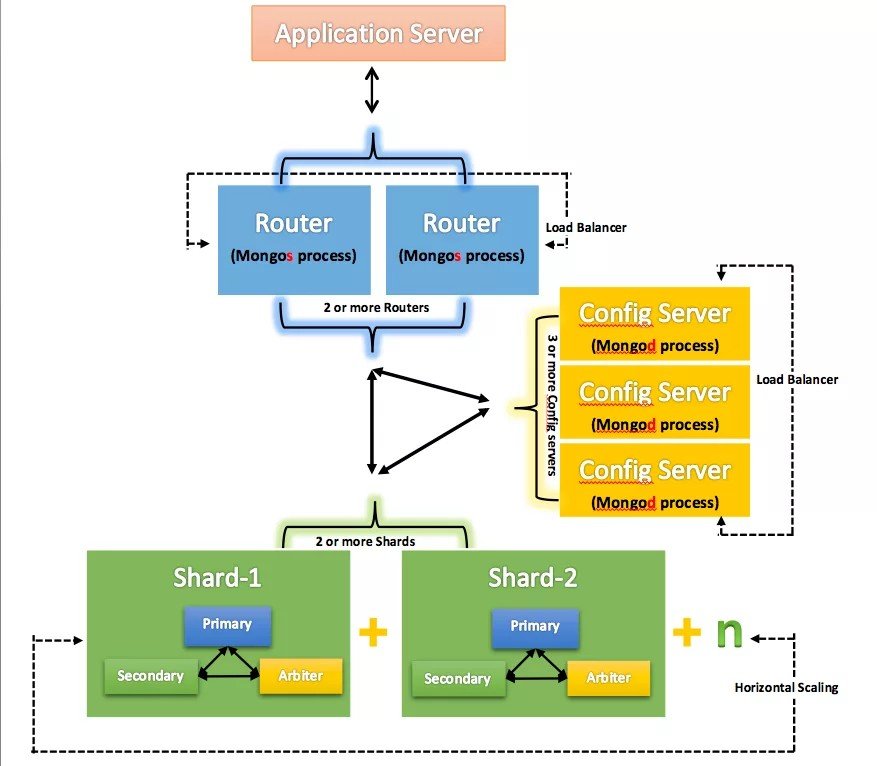
- Sign up at MongoDB Atlas.
- Create a new database cluster.
- Connect your application using the provided connection string.
Understanding MongoDB Data Structure
MongoDB stores data in collections and documents, similar to tables and rows in relational databases.
- Database: A container for collections.
- Collection: A group of related documents.
- Document: A single record stored in BSON format.
Example of a MongoDB Document:
{
"name": "John Doe",
"age": 30,
"email": "john@example.com",
"address": {
"city": "New York",
"zip": "10001"
}
}
Essential MongoDB Commands

1. Creating a Database
db = connect("mongodb://localhost:27017/mydatabase")
2. Creating a Collection
db.createCollection("users")
3. Inserting Data
db.users.insertOne({ name: "Alice", age: 28, email: "alice@example.com" })
4. Querying Data
db.users.find({ age: { $gt: 25 } })
5. Updating Data
db.users.updateOne({ name: "Alice" }, { $set: { age: 30 } })
6. Deleting Data
db.users.deleteOne({ name: "Alice" })
Best Practices for Using MongoDB
- Use Indexing to improve query performance.
- Structure Data Efficiently to avoid redundancy.
- Enable Security Features like authentication and encryption.
- Monitor Performance using MongoDB’s built-in tools.

Conclusion
MongoDB is a powerful and easy-to-use database that helps developers manage data efficiently. Whether you’re building a small project or a large-scale application, MongoDB’s flexibility, speed, and scalability make it an excellent choice. Start managing data with MongoDB today and take advantage of its modern database features!
Are you ready to dive deeper into MongoDB? Start experimenting with these queries and enhance your database skills!
Keywords: MongoDB tutorial, beginner’s guide to MongoDB, MongoDB database, MongoDB commands, NoSQL database, MongoDB best practices, MongoDB 2025, how to use MongoDB

