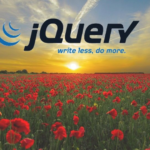When building websites, developers often face the choice between using jQuery or sticking to Vanilla JavaScript. Both have their strengths and weaknesses, and understanding when and why to use each can help you make smarter decisions for your projects. In this guide, we’ll explore the differences, advantages, and ideal use cases for jQuery and Vanilla JavaScript.
What is Vanilla JavaScript?
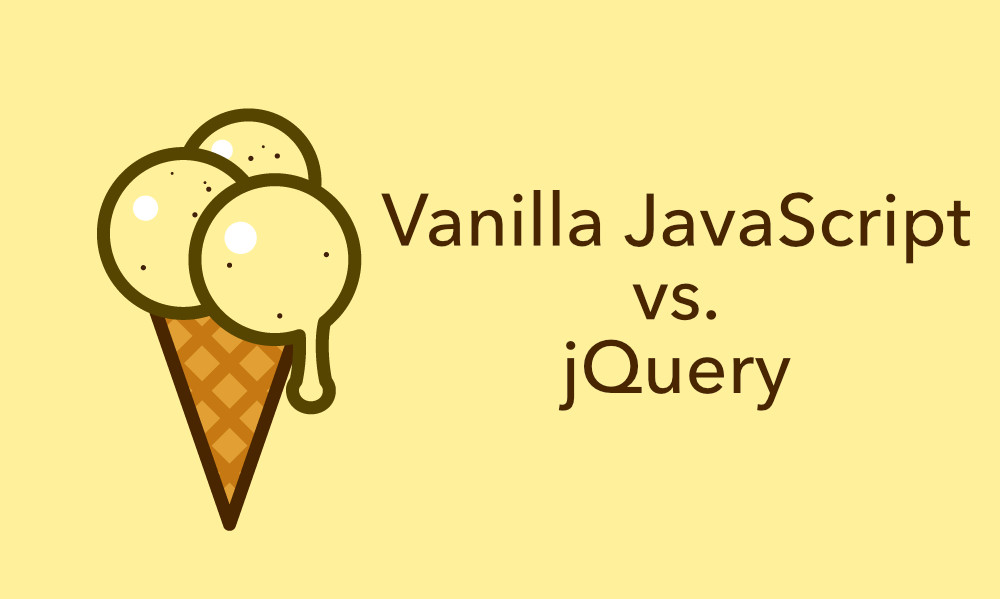
Vanilla JavaScript refers to using plain JavaScript without any libraries or frameworks. It leverages the native capabilities of the JavaScript language to interact with HTML, CSS, and other browser features.
Advantages of Vanilla JavaScript
- No Additional Dependencies: No need to load external libraries, which keeps your project lightweight.
- Modern Features: ES6+ features, like
fetch,querySelector, andarrow functions, make it powerful and concise. - Faster Performance: Vanilla JavaScript typically performs better since it doesn’t have the overhead of a library.
- Flexibility: Gives you complete control over your code without relying on pre-built functions.
What is jQuery?
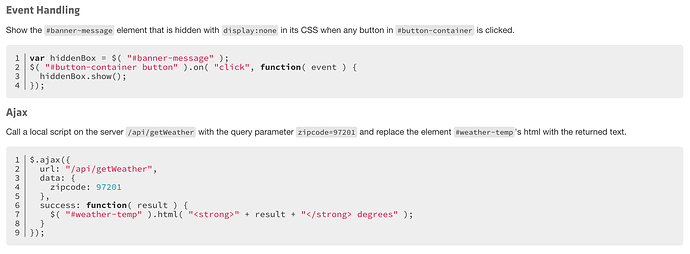
jQuery is a JavaScript library designed to simplify tasks like DOM manipulation, event handling, animations, and Ajax calls. It was immensely popular in the early 2010s and remains widely used today.
Advantages of jQuery
- Simplified Syntax: Tasks that require multiple lines in Vanilla JavaScript can often be done in a single line with jQuery.
- Cross-Browser Compatibility: jQuery automatically handles browser inconsistencies, saving developers time.
- Rich Plugin Ecosystem: A wide array of plugins for features like sliders, modals, and form validation.
- Ease of Learning: Ideal for beginners who want to quickly add interactivity to their websites.
jQuery vs. Vanilla JavaScript: Key Differences
| Feature | Vanilla JavaScript | jQuery |
|---|---|---|
| Syntax | Verbose for some tasks | Short and concise |
| Performance | Faster | Slightly slower |
| Cross-Browser Support | Manual handling required | Built-in |
| File Size | No extra size | Adds ~90KB (minified) |
| Learning Curve | Steeper for beginners | Easier to learn |
When to Use Vanilla JavaScript
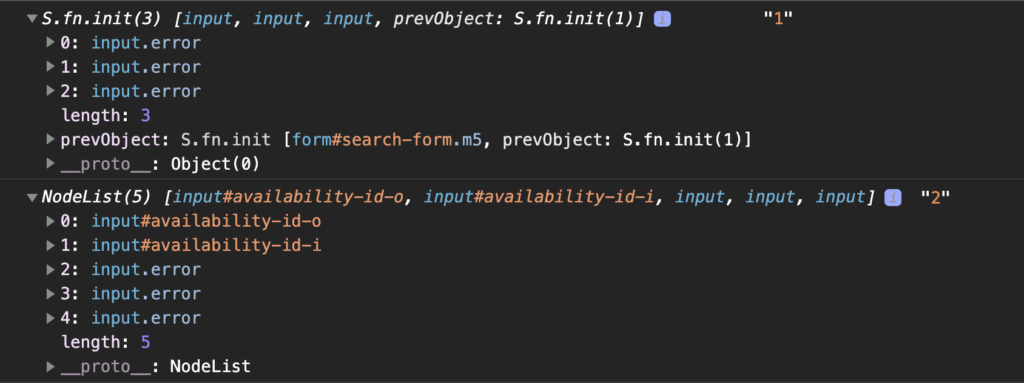
1. Small, Simple Projects
For small projects with minimal interactivity, Vanilla JavaScript keeps your code lightweight and efficient.
// Example: Changing text content
const element = document.getElementById('myElement');
element.textContent = 'Hello, World!';
2. Performance-Critical Applications
In applications where speed and performance are crucial, Vanilla JavaScript eliminates the overhead of libraries.
3. Modern Features and APIs

Vanilla JavaScript has built-in support for modern features like fetch, async/await, and Web APIs, making it suitable for advanced use cases.
// Example: Fetching data
fetch('https://api.example.com/data')
.then(response => response.json())
.then(data => console.log(data));
When to Use jQuery
1. Legacy Projects
If you’re working on an older project that already uses jQuery, sticking with it can save time and ensure consistency.
2. Cross-Browser Compatibility

For projects that need to support older browsers, jQuery simplifies the process of handling inconsistencies.
// Example: Adding a click event
$('#myButton').click(() => alert('Button clicked!'));
3. Rapid Prototyping
For quick prototypes, jQuery’s concise syntax lets you add interactivity with minimal effort.
4. Rich Plugins
If you need pre-built solutions like sliders or modals, jQuery’s plugin ecosystem is a huge advantage.
Best Practices

For Vanilla JavaScript:
- Use modern features like
querySelectorandclassListfor cleaner code. - Optimize performance by avoiding redundant DOM manipulations.
- Leverage tools like Babel to support older browsers.
For jQuery:
- Use the latest version to benefit from updates and security patches.
- Combine jQuery with modern build tools like Webpack for better optimization.
- Avoid overloading your project with unnecessary plugins.
Conclusion
Both jQuery and Vanilla JavaScript have their place in web development. In 2025, Vanilla JavaScript is often the preferred choice for new projects due to its performance and modern features. However, jQuery remains valuable for legacy projects, quick prototyping, and when cross-browser compatibility is essential.
When deciding between the two, consider your project’s requirements, the target audience, and your familiarity with each tool. By choosing the right approach, you can create websites that are both efficient and engaging.