JavaScript is like the magic wand of web development. While HTML provides the structure and CSS adds style, JavaScript (JS) brings life and interactivity to your websites. It turns a static webpage into a dynamic, engaging experience for users.
In this blog, we’ll explore how JavaScript makes websites interactive with simple examples that are easy to understand.
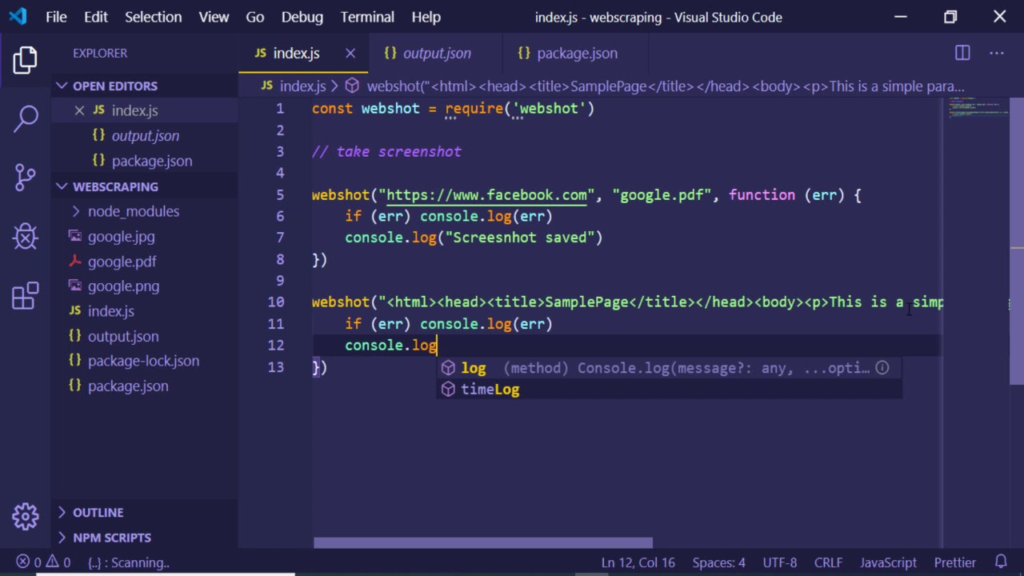
What is JavaScript?
JavaScript is a programming language that runs in the browser. It allows developers to add:
- Interactivity: Like buttons that perform actions.
- Dynamic Content: Like updating a page without reloading.
- Animations: Like fading images or sliding menus.
- Real-Time Data: Like live chat or stock price updates.
Why Use JavaScript?
- Enhances User Experience: Makes websites more interactive and engaging.
- Real-Time Updates: Updates content without refreshing the page.
- Cross-Browser Support: Works on all modern browsers.
- Powerful Frameworks: Frameworks like React and Angular make development faster.
How JavaScript Brings Websites to Life
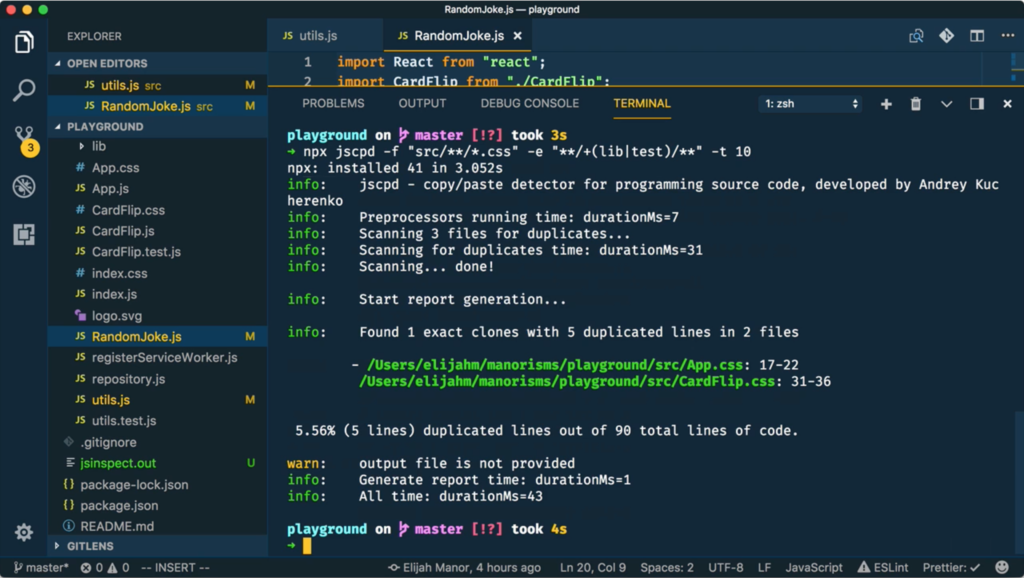
1. Adding Click Events
JavaScript lets you add actions when a user clicks on a button.
Example: Button Click
<!DOCTYPE html>
<html lang="en">
<head>
<title>Button Click Example</title>
</head>
<body>
<button onclick="sayHello()">Click Me</button>
<p id="message"></p>
<script>
function sayHello() {
document.getElementById('message').innerText = 'Hello, JavaScript is awesome!';
}
</script>
</body>
</html>
What Happens?
When you click the button, a message appears without reloading the page.
2. Real-Time Form Validation
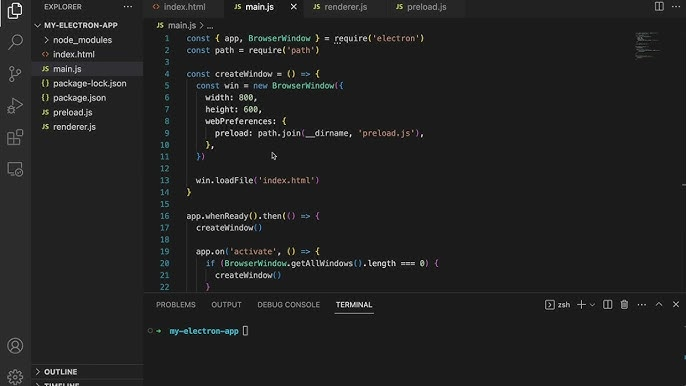
JavaScript helps validate forms before submitting, saving users from errors.
Example: Email Validation
<!DOCTYPE html>
<html lang="en">
<head>
<title>Form Validation Example</title>
</head>
<body>
<form id="myForm">
<label for="email">Email:</label>
<input type="email" id="email" required>
<button type="submit">Submit</button>
</form>
<p id="error"></p>
<script>
document.getElementById('myForm').addEventListener('submit', function (e) {
const email = document.getElementById('email').value;
if (!email.includes('@')) {
e.preventDefault();
document.getElementById('error').innerText = 'Please enter a valid email address.';
}
});
</script>
</body>
</html>
What Happens?
The form checks if the email is valid before submission and shows an error message if it’s not.
3. Creating Dynamic Content

JavaScript can update parts of a webpage without reloading.
Example: Change Content Dynamically
<!DOCTYPE html>
<html lang="en">
<head>
<title>Dynamic Content Example</title>
</head>
<body>
<h1>Welcome!</h1>
<button onclick="changeGreeting()">Change Greeting</button>
<p id="greeting">Have a great day!</p>
<script>
function changeGreeting() {
document.getElementById('greeting').innerText = 'Enjoy learning JavaScript!';
}
</script>
</body>
</html>
What Happens?
Clicking the button instantly changes the text without reloading the page.
4. Animating Elements

JavaScript allows you to create simple animations, such as moving an object across the screen.
Example: Move an Element
<!DOCTYPE html>
<html lang="en">
<head>
<title>Animation Example</title>
<style>
#box {
width: 50px;
height: 50px;
background-color: blue;
position: relative;
}
</style>
</head>
<body>
<div id="box"></div>
<button onclick="moveBox()">Move</button>
<script>
function moveBox() {
const box = document.getElementById('box');
let position = 0;
const interval = setInterval(() => {
if (position >= 300) clearInterval(interval);
else {
position += 5;
box.style.left = position + 'px';
}
}, 30);
}
</script>
</body>
</html>
What Happens?
When you click the button, the blue box moves across the screen.
5. Fetching Data from an API
JavaScript can fetch data from servers in real-time, like weather updates or stock prices.
Example: Fetch and Display Data
<!DOCTYPE html>
<html lang="en">
<head>
<title>API Fetch Example</title>
</head>
<body>
<button onclick="getData()">Get Random Joke</button>
<p id="joke"></p>
<script>
async function getData() {
const response = await fetch('https://api.chucknorris.io/jokes/random');
const data = await response.json();
document.getElementById('joke').innerText = data.value;
}
</script>
</body>
</html>
What Happens?
Clicking the button fetches a random joke from an API and displays it.
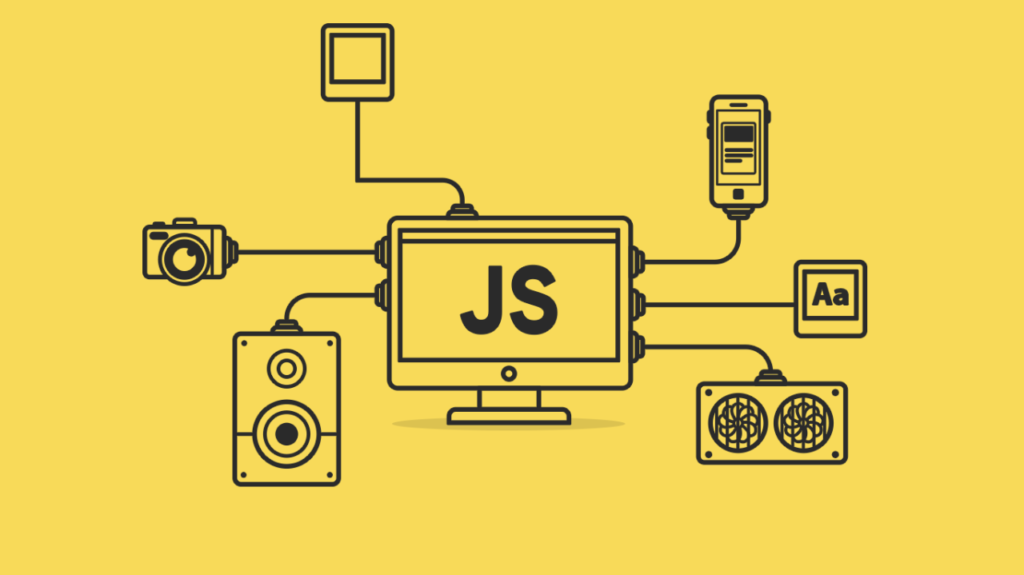
Conclusion
JavaScript transforms websites from static pages into interactive, dynamic experiences. Whether it’s validating forms, creating animations, or fetching data in real-time, JavaScript makes your site more engaging and functional.
Start using these JavaScript features today to make your websites come alive and impress your users!
Meta Description
Learn how JavaScript makes websites interactive with real-world examples. Discover how to create dynamic content, animations, and real-time updates with simple JavaScript tricks.
Focus Keywords
JavaScript for websites, how JavaScript works, dynamic websites with JavaScript, JavaScript examples 2025, interactive web pages, JavaScript tricks.

