Google Ads is one of the most powerful digital marketing tools that can help businesses grow by bringing more traffic, leads, and sales.
If you want to advertise on Google but don’t know where to start, this blog will cover:
✅ What is Google Ads?
✅ How does Google Ads work?
✅ Different types of Google Ads
✅ How to set up your first ad campaign
✅ Best Google Ads strategies for 2025
Let’s dive in! 🚀
What is Google Ads?
Google Ads (formerly Google AdWords) is an online advertising platform where businesses pay to display their ads on:
✔ Google Search Results (SERP)
✔ YouTube Videos
✔ Websites & Apps in the Google Display Network
✔ Google Shopping & Gmail
Google Ads operates on a Pay-Per-Click (PPC) model, meaning you only pay when someone clicks on your ad.
How Does Google Ads Work?
Google Ads shows your ad to people searching for related products, services, or information.
Here’s how it works:
✔ Advertisers choose keywords related to their business
✔ They bid on these keywords in an auction
✔ Google ranks the ads based on bid amount + ad quality
✔ The winning ads appear on Google’s search results or partner websites
📌 Pro Tip: Google ranks ads using the Ad Rank formula, which considers bid amount, ad quality, relevance, and expected click-through rate (CTR).
Types of Google Ads
1. Search Ads (Best for Leads & Sales)
🔹 Ads appear on Google’s search results
🔹 Ideal for high-intent searches (e.g., “buy iPhone 17 Pro Max online”)
🔹 Best for e-commerce, local businesses, and services
📌 Example: If you search “best SEO agency,” the top search results will have an “Ad” label.
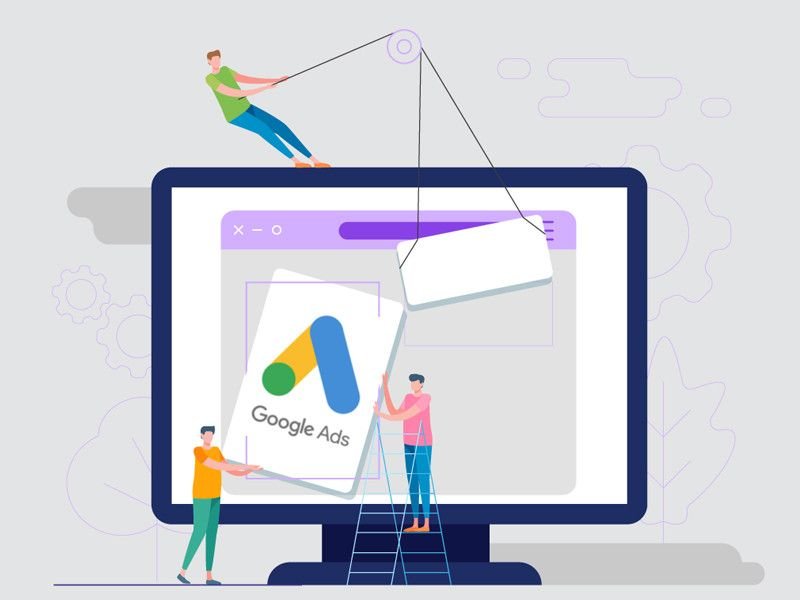
2. Display Ads (Best for Brand Awareness)
🔹 Ads appear on millions of websites, blogs, and apps
🔹 Best for building brand visibility
🔹 Uses images, banners, and rich media ads
📌 Example: You visit a blog about fitness, and you see an ad for Nike shoes on the side.
3. YouTube Video Ads (Best for Engagement)
🔹 Ads appear before, during, or after YouTube videos
🔹 Great for brand awareness & storytelling
🔹 Works well with product demos & tutorials
📌 Example: You watch a travel vlog, and a 5-second ad for a travel agency plays before the video.
4. Shopping Ads (Best for E-commerce)
🔹 Ads appear on Google Shopping results
🔹 Show product image, price, and store name
🔹 Best for online stores & e-commerce businesses
📌 Example: If you search “best running shoes,” Google will show product listings with images and prices at the top.
5. App Promotion Ads (Best for App Installs)
🔹 Ads promote mobile apps on Google, YouTube & Play Store
🔹 Best for getting more app downloads & users
📌 Example: You see an ad for a new game app while browsing Google Play.
6. Local Services Ads (Best for Local Businesses)
🔹 Ads appear when users search for local services (e.g., plumbers, electricians)
🔹 Best for small businesses & service providers
📌 Example: A “Plumber Near Me” search shows Google Guaranteed service ads.

How to Set Up a Google Ads Campaign (Step-by-Step)
Step 1: Create a Google Ads Account
✔ Go to ads.google.com
✔ Sign in with a Google account
Step 2: Choose Your Advertising Goal
✔ Increase website traffic
✔ Get more calls or store visits
✔ Boost sales & conversions
Step 3: Select the Right Ad Type
✔ Search Ads for lead generation
✔ Display Ads for brand awareness
✔ Shopping Ads for e-commerce
Step 4: Target the Right Audience
✔ Choose specific locations & languages
✔ Target demographics (age, gender, income)
✔ Use keyword targeting
📌 Pro Tip: Use Google Keyword Planner to find the best keywords for your ads.
Step 5: Set Your Budget & Bidding Strategy
✔ Choose Daily Budget (how much you want to spend per day)
✔ Select Bidding Strategy (Manual CPC, Maximize Conversions, etc.)
📌 Pro Tip: Start with $10–$50 per day and adjust based on results.
Step 6: Write a High-Quality Ad Copy
✔ Use a compelling headline with your main keyword
✔ Highlight benefits, offers, and urgency
✔ Add a clear Call-to-Action (CTA) (e.g., “Buy Now,” “Get Free Quote”)
📌 Example of a Good Ad Copy:
🚀 “Boost Your SEO in 2025! 🚀 Get 50% Off SEO Services – Limited Time Offer. Click Here!”
Step 7: Launch & Monitor Your Ad
✔ Use Google Ads Dashboard to track clicks, conversions & ROI
✔ Optimize by adjusting bids, keywords & ad copy
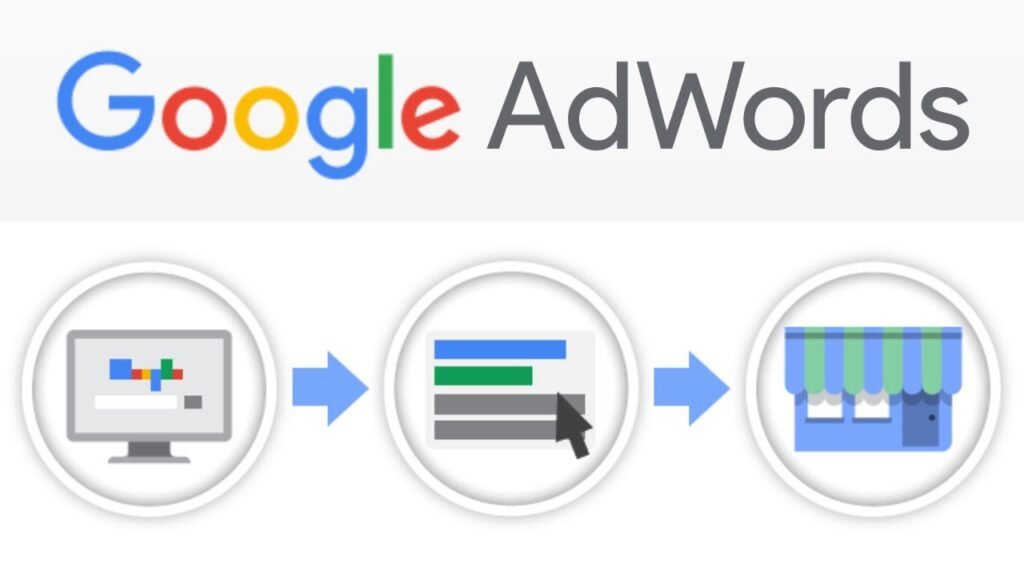
📌 Pro Tip: Use Google Analytics to measure ad performance.
Best Google Ads Strategies for 2025
✔ Use AI & Automation – Google’s AI can optimize bids & placements
✔ Retargeting Ads – Show ads to people who visited your website before
✔ A/B Testing – Test different headlines, images & CTAs
✔ Focus on High-Intent Keywords – Target people who are ready to buy
✔ Optimize Landing Pages – Ensure fast loading speed & clear CTAs
Google Ads vs. SEO: Which One is Better?
| Feature | Google Ads | SEO |
|---|---|---|
| Traffic Speed | Instant | Takes time |
| Cost | Paid | Free (organic) |
| Long-Term Value | Stops when ads stop | Long-lasting |
| Best For | Quick results | Sustainable growth |
📌 Pro Tip: Use both Google Ads & SEO together for the best marketing strategy.
Final Thoughts: Why Use Google Ads?

✅ Get instant traffic & leads
✅ Target the right audience
✅ Control your budget & ad spending
✅ Track performance & ROI easily
✅ Stay ahead of competitors
🚀 Start your first Google Ads campaign today and grow your business!
💬 Do you use Google Ads? Share your experience in the comments! 😊

